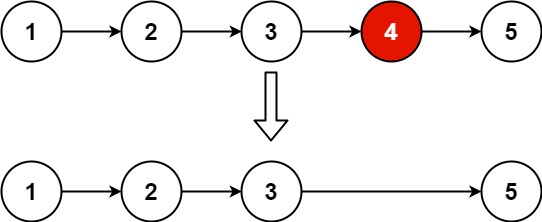理论
这是由**Michael J. Swain**和**Dana H. Ballard**在他们的论文《通过颜色直方图索引》中提出的。
用简单的话说是什么意思?它用于图像分割或在图像中查找感兴趣的对象。简而言之,它创建的图像大小与输入图像相同(但只有一个通道),其中每个像素对应于该像素属于我们物体的概率。用更简单的话来说,与其余部分相比,输出图像将在可能有对象的区域具有更多的白色值。好吧,这是一个直观的解释。(我无法使其更简单)。直方图反投影与camshift算法等配合使用。
我们该怎么做呢?我们创建一个图像的直方图,其中包含我们感兴趣的对象(在我们的示例中是背景,离开播放器等)。对象应尽可能填充图像以获得更好的效果。而且颜色直方图比灰度直方图更可取,因为对象的颜色对比灰度强度是定义对象的好方法。然后,我们将该直方图“反投影”到需要找到对象的测试图像上,换句话说,我们计算出属于背景的每个像素的概率并将其显示出来。在适当的阈值下产生的输出使我们仅获得背景。
假设我们现在有一个四行四列得灰度图,它得灰度值如下图:

说这幅图有什么特征呢?直观上看类似于一个边角,但这是直观上,怎么表示出来呢?深度学习是靠神经网络黑箱计算出来得,我们可以用直方图。
那我们就计算这幅灰度图得直方图,如果以组距为1计算直方图并反向投影到原图,得到得为下图:
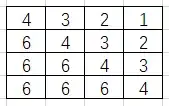
可以大概表述一下边角得特征:左下角有6个像素值相同得三角形区域,中间斜向下有四个像素值相同得边界线,以此类推。这就是用直方图得到得边角得特征。
那如果以组距为2计算直方图呢?反向投影后为:
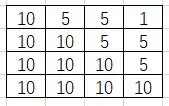
可以看到特征描述得更为广泛了,就像深度学习里,提取更高层次得特征,虽然更为普适,但也会忽略掉一些细节特征。
我们就是拿这个反向投影所表达得特征信息,去和整幅图做对比,来得到特征相似得部分,达到分割得效果。
为什么要归一化呢,直方图反向投影到原图后,原图各位置表示的是整幅图中等于该点像素值的数量,归一化后就变成概率了。
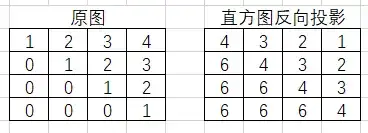
通过图像的反向投影矩阵,我们实际上把原图像简单化了,简单化的过程实际上就是提取出图像的某个特征。所以以后我们可以用这个特征来对比两幅图,如果两幅图的反向投影矩阵相似或相同,那么我们就可以判定这两幅图这个特征是相同的。
Numpy中的算法
- 首先,我们需要计算我们要查找的对象(使其为“ M”)和要搜索的图像(使其为“ I”)的颜色直方图。
import numpy as np
import cv2 as cvfrom matplotlib import pyplot as plt
#roi是我们需要找到的对象或对象区域
roi = cv.imread('rose_red.png')
hsv = cv.cvtColor(roi,cv.COLOR_BGR2HSV)
#目标是我们搜索的图像
target = cv.imread('rose.png')
hsvt = cv.cvtColor(target,cv.COLOR_BGR2HSV)
# 使用calcHist查找直方图。也可以使用np.histogram2d完成
M = cv.calcHist([hsv],[0, 1], None, [180, 256], [0, 180, 0, 256] )
I = cv.calcHist([hsvt],[0, 1], None, [180, 256], [0, 180, 0, 256] )- 求出比值R=MI。然后反向投影R,即使用R作为调色板,并以每个像素作为其对应的目标概率创建一个新图像。即
B(x,y) = R[h(x,y),s(x,y)]其中h是色调,s是像素在(x,y)的饱和度。之后,应用条件B(x,y)=min[B(x,y),1]。
h,s,v = cv.split(hsvt)
B = R[h.ravel(),s.ravel()]
B = np.minimum(B,1)
B = B.reshape(hsvt.shape[:2])- 现在对圆盘应用卷积,B=D∗B,其中D是圆盘内核。
disc = cv.getStructuringElement(cv.MORPH_ELLIPSE,(5,5))
cv.filter2D(B,-1,disc,B)
B = np.uint8(B)
cv.normalize(B,B,0,255,cv.NORM_MINMAX)- 现在最大强度的位置给了我们物体的位置。如果我们期望图像中有一个区域,则对合适的值进行阈值处理将获得不错的结果。
ret,thresh = cv.threshold(B,50,255,0) OpenCV的反投影
OpenCV提供了一个内建的函数**cv.calcBackProject**()。它的参数几乎与**cv.calchist**()函数相同。它的一个参数是直方图,也就是物体的直方图,我们必须找到它。另外,在传递给backproject函数之前,应该对对象直方图进行归一化。它返回概率图像。然后我们用圆盘内核对图像进行卷积并应用阈值。下面是我的代码和结果:
import numpy as np
import cv2 as cv
roi = cv.imread('rose_red.png')
hsv = cv.cvtColor(roi,cv.COLOR_BGR2HSV)
target = cv.imread('rose.png')
hsvt = cv.cvtColor(target,cv.COLOR_BGR2HSV)
# 计算对象的直方图
roihist = cv.calcHist([hsv],[0, 1], None, [180, 256], [0, 180, 0, 256] )
# 直方图归一化并利用反传算法
cv.normalize(roihist,roihist,0,255,cv.NORM_MINMAX)
dst = cv.calcBackProject([hsvt],[0,1],roihist,[0,180,0,256],1)
# 用圆盘进行卷积
disc = cv.getStructuringElement(cv.MORPH_ELLIPSE,(5,5))
cv.filter2D(dst,-1,disc,dst)
# 应用阈值作与操作
ret,thresh = cv.threshold(dst,50,255,0)
thresh = cv.merge((thresh,thresh,thresh))
res = cv.bitwise_and(target,thresh)
res = np.vstack((target,thresh,res))
cv.imwrite('res.jpg',res)